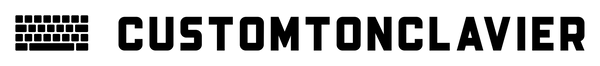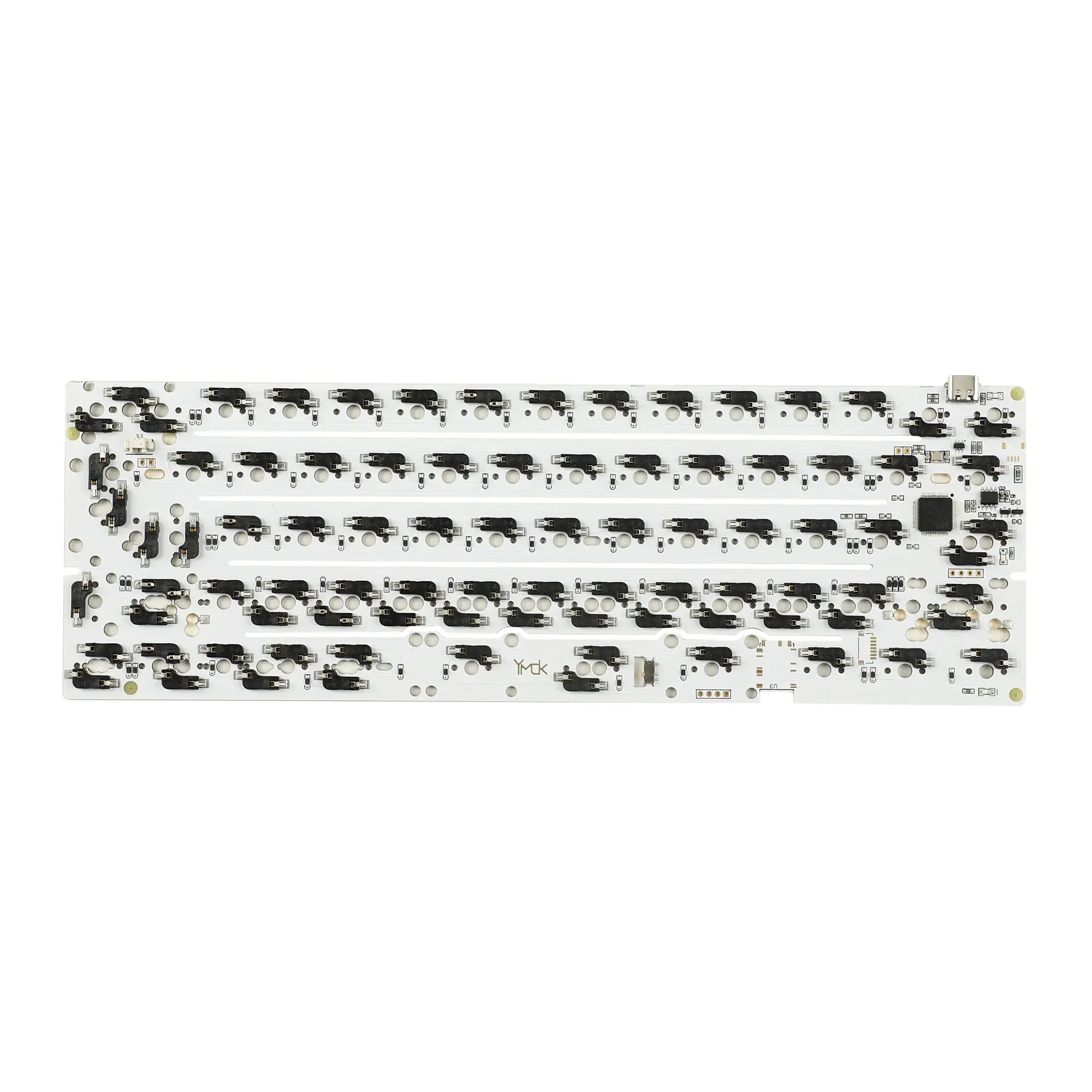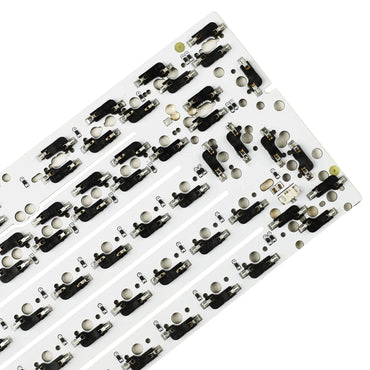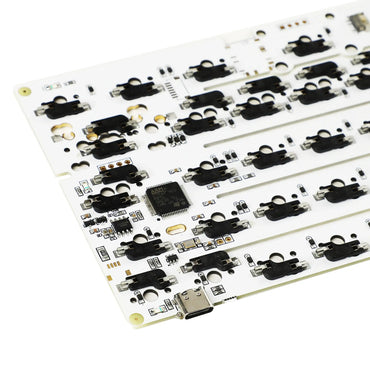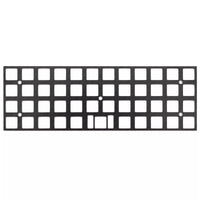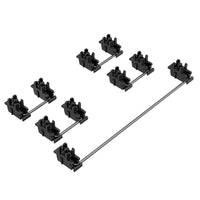The keyboard PCB is ideal for people who use a computer, PC, etc. It's a printed circuit board inside the keyboard of a computer or device. When you press the keys, the switches soldered to the PCB send electrical pulses that decode your input into visual output. You'll find various keyboard PCBs in a range of sizes and layouts at Custom Your Keyboard.
What type of keyboard PCB should I choose?
There are different types of keyboard PCBs designed to accommodate various functionalities.
The ergonomic keyboard PCB
This type of PCB is designed to cushion the pressure of frequent keystrokes on the wrist and the associated problems. The ergonomic keyboard PCB design allows for a natural hand positioning.
The flexible keyboard circuit board
This is a keyboard PCB with the features of standard keyboards. However, it comes on a flexible substrate. Consider ordering a keyboard stabilizer for a better typing or gaming experience .
The flexible keyboard PCB allows for easy storage of the keyboard during travel or outdoor use.
The gaming keyboard PCB board
Designed for extended use, this type of keyboard PCB features an ergonomic design and LED backlighting. The gaming keyboard PCB is constructed with a rigid substrate capable of withstanding mechanical stress from repeated keystrokes.
Wireless keyboard PCB and laptop keyboard PCB
The wireless keyboard PCB doesn't have a cable connection to your computer's central processing unit (CPU). It communicates with the computer via Bluetooth, 2.4 GHz Wi-Fi, or infrared. This type of keyboard PCB doesn't require soldering, as a switch can simply be replaced. The wireless keyboard PCB provides more precise control and responsiveness when using the keyboard.
The laptop keyboard PCB, with its slimmer design, fits into laptops with a more compact form factor. This component supports more keys than a standard keyboard PCB.
Mechanical keyboard PCB
Robust and affordable, the mechanical keyboard PCB can be used for years without wear. Here, the keys are pressed individually against mechanical keys on the printed circuit boards, simulating real keystrokes.
Factors to consider when choosing a keyboard PCB
The following factors must be taken into account:
- the application,
- the quality of the advice,
- compatibility with the software ,
- the size and layout of the keyboard,
- the ability to work with mechanical switches,
- the type of connection (wireless, via USB or Bluetooth).
Most keyboard PCBs feature configurable RGB lighting . Therefore, it's essential to ensure they have reliable software support to access these features.
Mechanical switches in keyboard PCBs
These mechanical switches are soldered directly onto the circuit board. Although different types exist, they share the same essential components: a slider, a leaf spring, and another spring. These three elements are housed within the switch housing along with the switch stem. This stem connects the switch to the cap located on the outside of the housing. The leaf spring is a tiny, inverted U-shaped metal object. It sits on the edge of the housing. A straight piece of metal, unconnected to the leaf spring, protrudes from the housing.
Custom Ton Clavier, your best keyboard PCB supplier!
The keyboard PCB is a component that demands rigorous construction and manufacturing due to its unique characteristics. Are you a business, a gamer, or a student looking for an original keyboard PCB for your laptop? You've come to the right place for quality products at affordable prices.
Custom Ton Clavier also personalizes mechanical keyboards for more unique keycaps. Browse our available products to take advantage of a discount on your first order and feel free to leave your feedback.